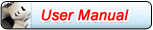M.2 nVME SSD Card Upgrade 2013-2017 MacBook Air,Late 2013-2015 PRO
$10.99
- Product Code: ST-NGFF2013-C
- Availability: 9897
- 2 or more $10.39
- 5 or more $9.59
- 10 or more $8.79
- 20 or more $8.00
- 100 or more $5.59
- fit 2013-2017 Macbook Air
- fit late 2013-Mid 2015 Macbook PRO
- support Adata NVMe SSD : SX6000, SX7000, SX8200, SX8200 Pro etc,Corsair : MP500, MP510,Crucial : P1,HP: ex920, ex950
- Support Intel NVMe SSD : 600p, 660p, 760p,Toshiba XG3-XG4-XG5-XG5p-XG6 line,Samsung: 960 Evo, 960 Pro, 970 Evo, 970 Pro,WD:v1, v2 and v3,MyDigital: SBX - BPX
- NOT Support: PM981,950 Pro,WD Blue NvME SN570 /SN770
- Only support Single-sided SSD,not support Double-sided with componenet.
-
Note: If you install nVME SSD,pls read following user guider before installing MAC OS.Besides,for 2013-2014 macbook,there will be following problem with NVMe drives:
-problem - sleep/standby on 2013/2014 macs:those mac aren't able to resume from deepsleep/hibernation with NVMe drives.This problem also occurs on the same mac with genuine Apple NVMe SSDs.Resolution of the problem:problem can be solved by disabling hibernation, which is done by typing "sudo pmset standby 1" as following:
Code:standbydelaylow 120 standby 1 womp 1 halfdim 1 hibernatefile /var/vm/sleepimage powernap 1 gpuswitch 2 networkoversleep 0 disksleep 1 standbydelayhigh 300000 sleep 0 autopoweroffdelay 28800 hibernatemode 0 autopoweroff 0 ttyskeepawake 1 displaysleep 15 highstandbythreshold 50 acwake 0 lidwake 0